Halftone Processor
Rated 4.9 out of 5 stars
140 Reviews
$35.00
Apply instant halftone effects to photos, designs, and illustrations.
How it works:
- Copy & paste your image into the templates.
- Choose from 16 different halftone patterns.
- Adjust brightness and contrast levels of your image.
- Scale the halftone dot or line pattern for the best look.
- Change the halftone colors.
- Export your image as a PNG, Jpeg, Tiff or any other image format.
What you get:
- The Halftone Processor template for Photoshop or Affinity (4000 x 4000 pixels).
- 16 halftone texture options.
- Quick Start Guide PDF instructions and tutorial video.
Software Compatibility
The Halftone Processor works only in:
- Photoshop (CS5 through CC) for Desktop Mac and Windows.
- Affinity Designer & Affinity Photo - version 1.10.8 or higher (including version 2.0) for Mac, Windows, and iPad.
Halftone Processor does not work with Illustrator, Corel, Inkscape, Gimp, Flexi, Procreate or other software.