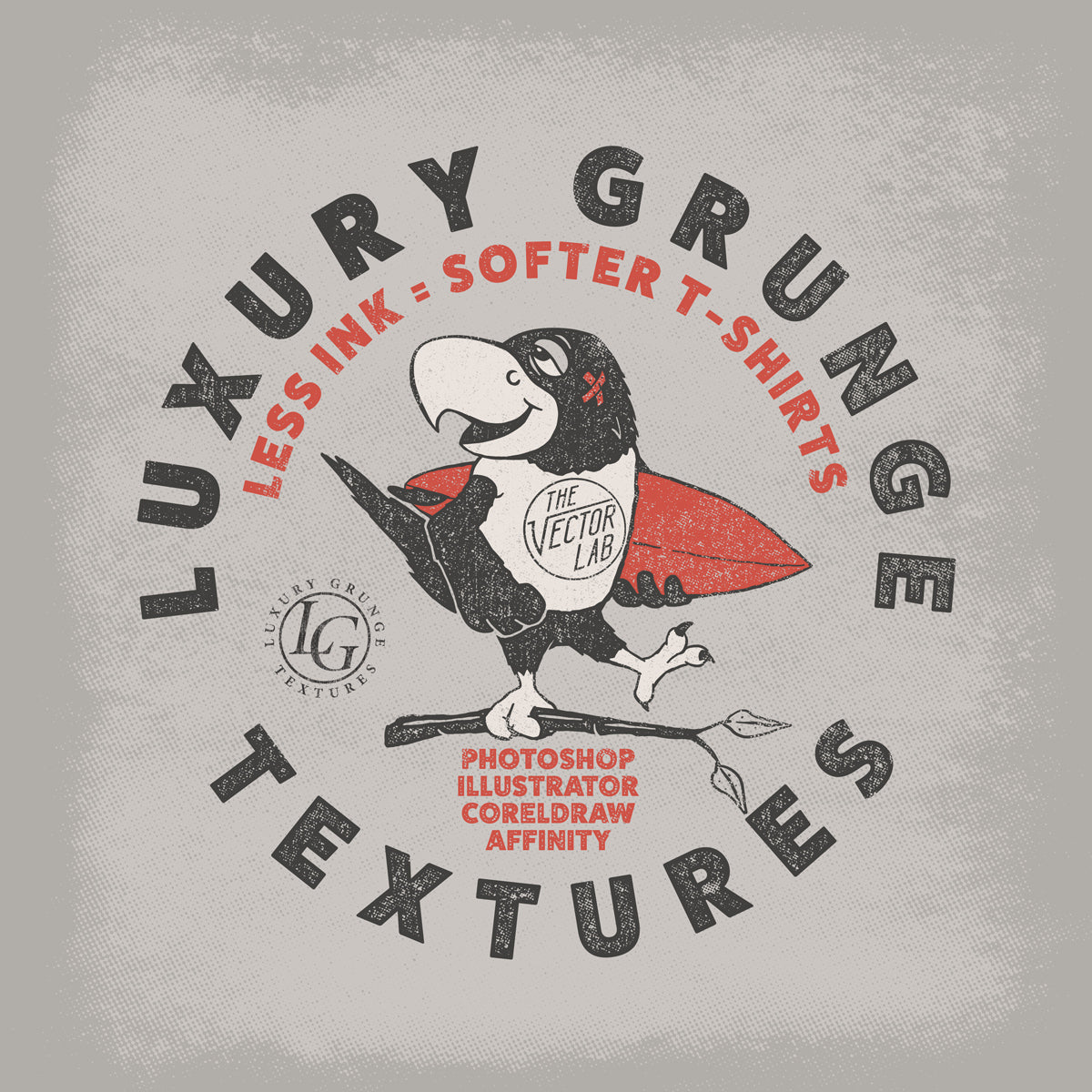

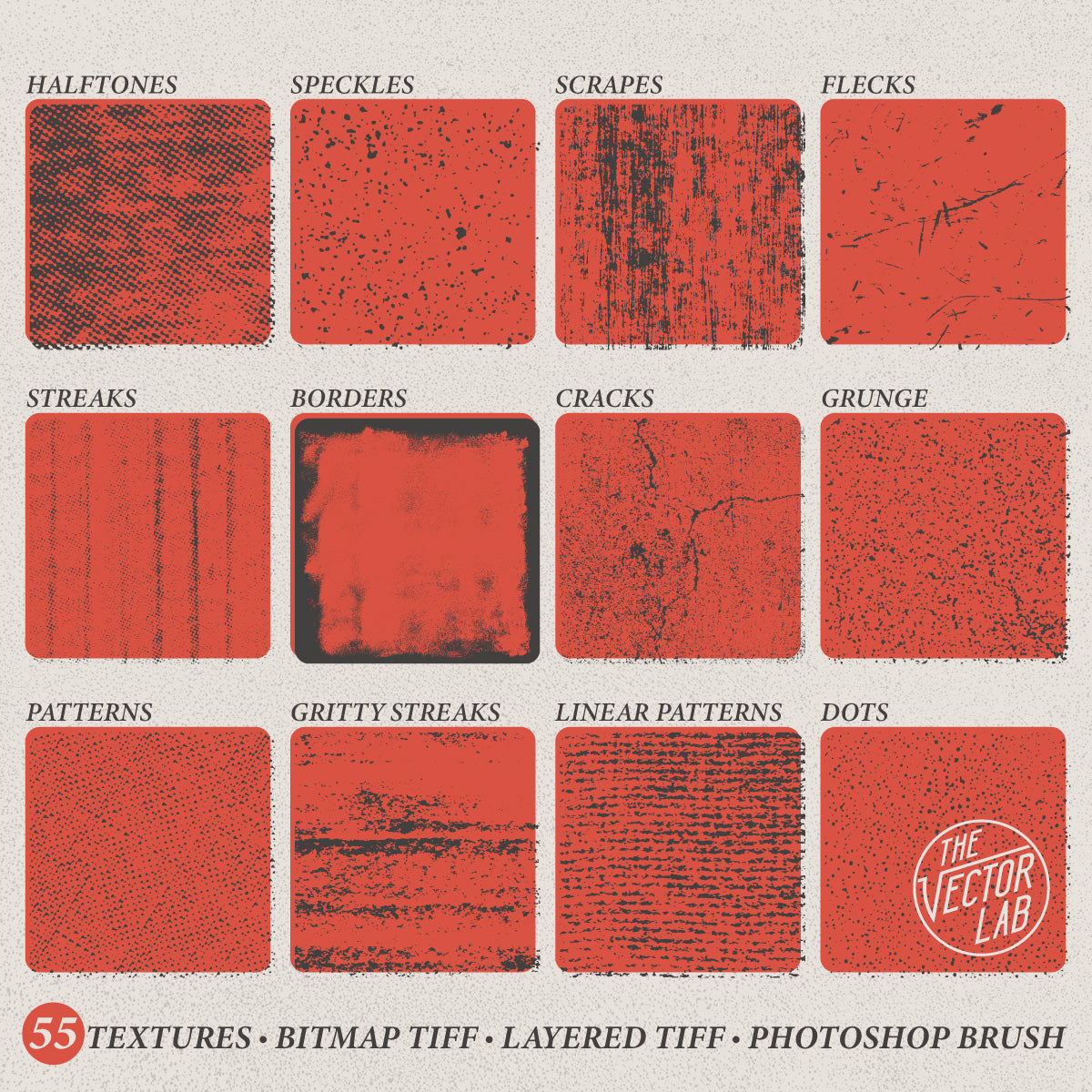

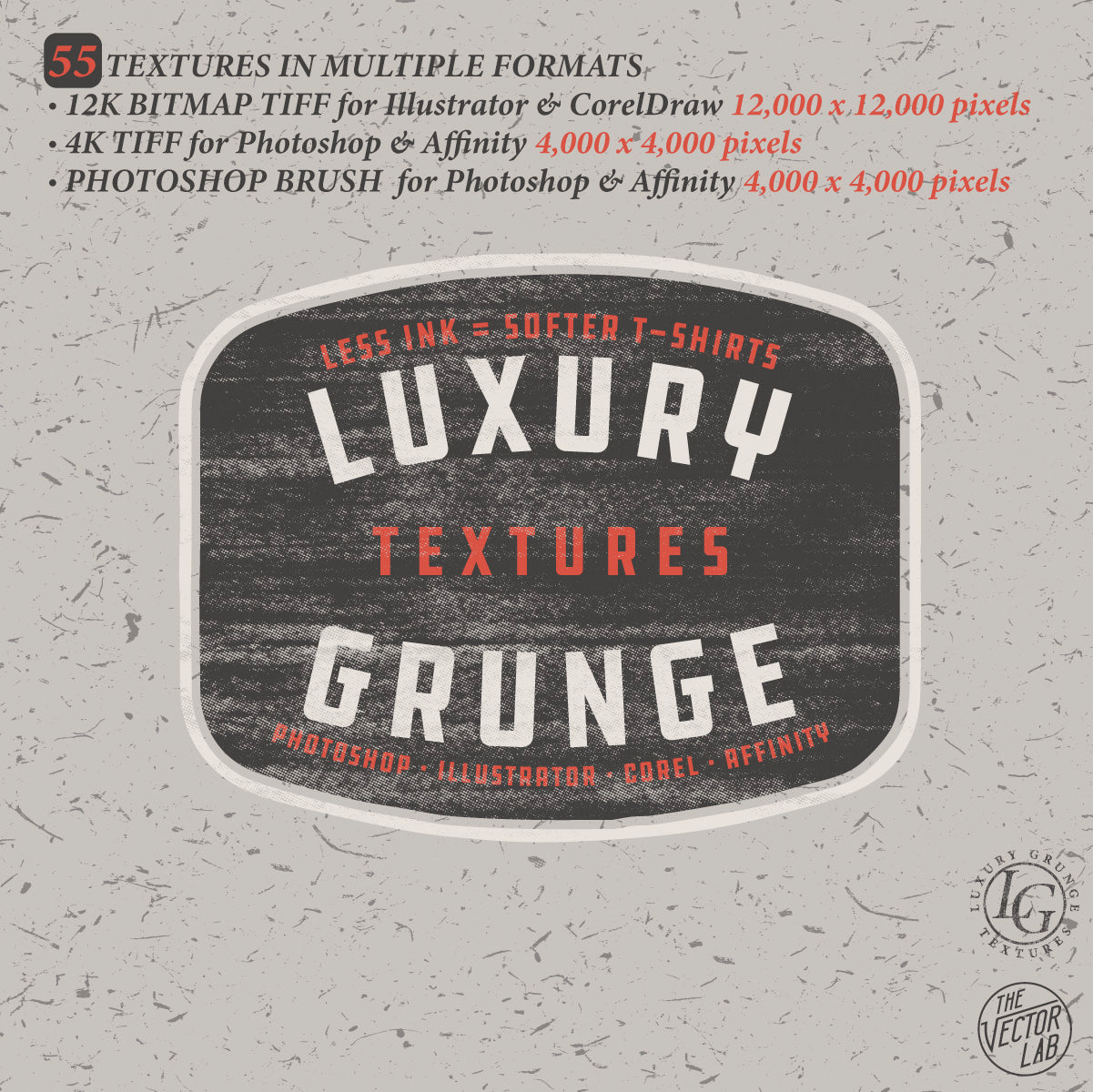
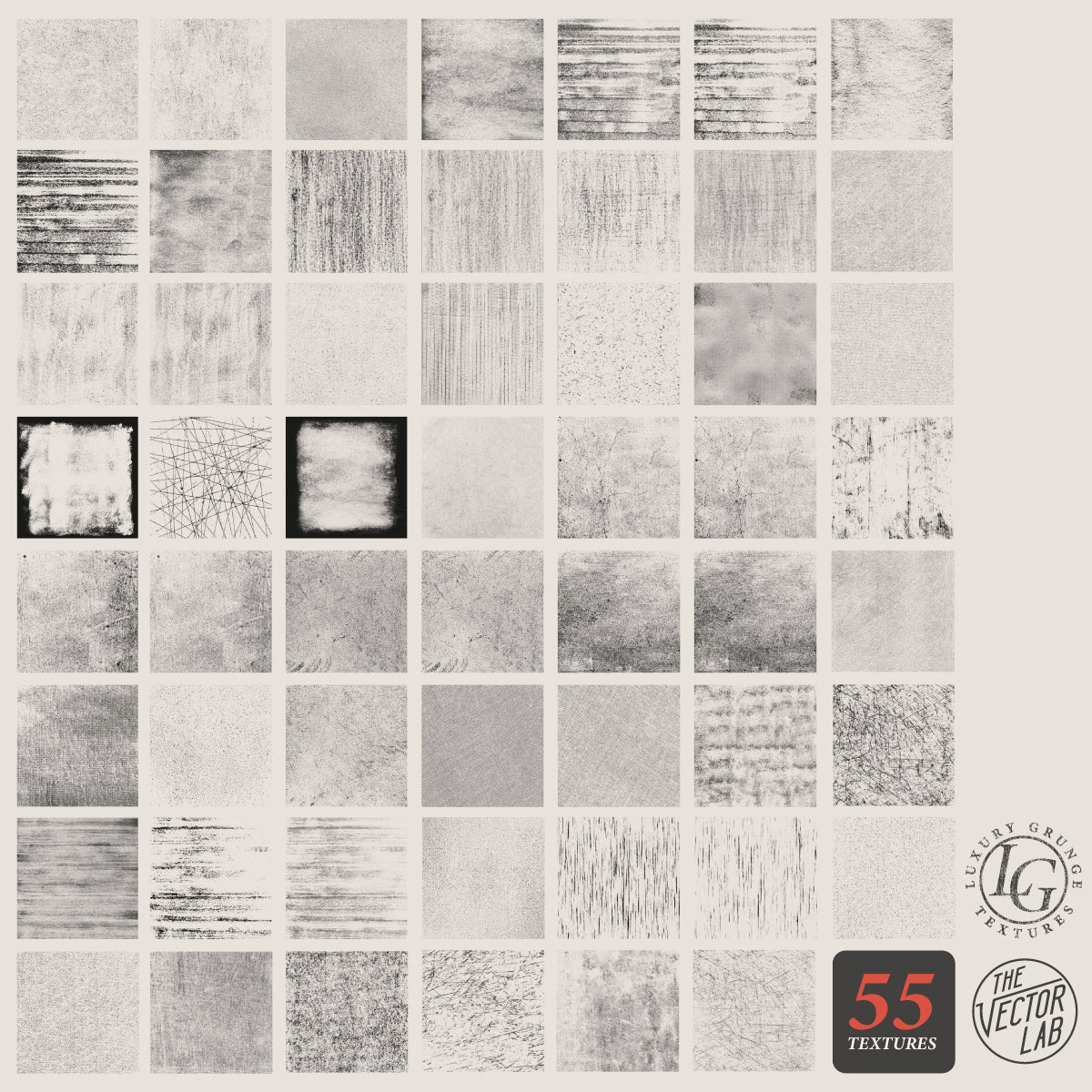

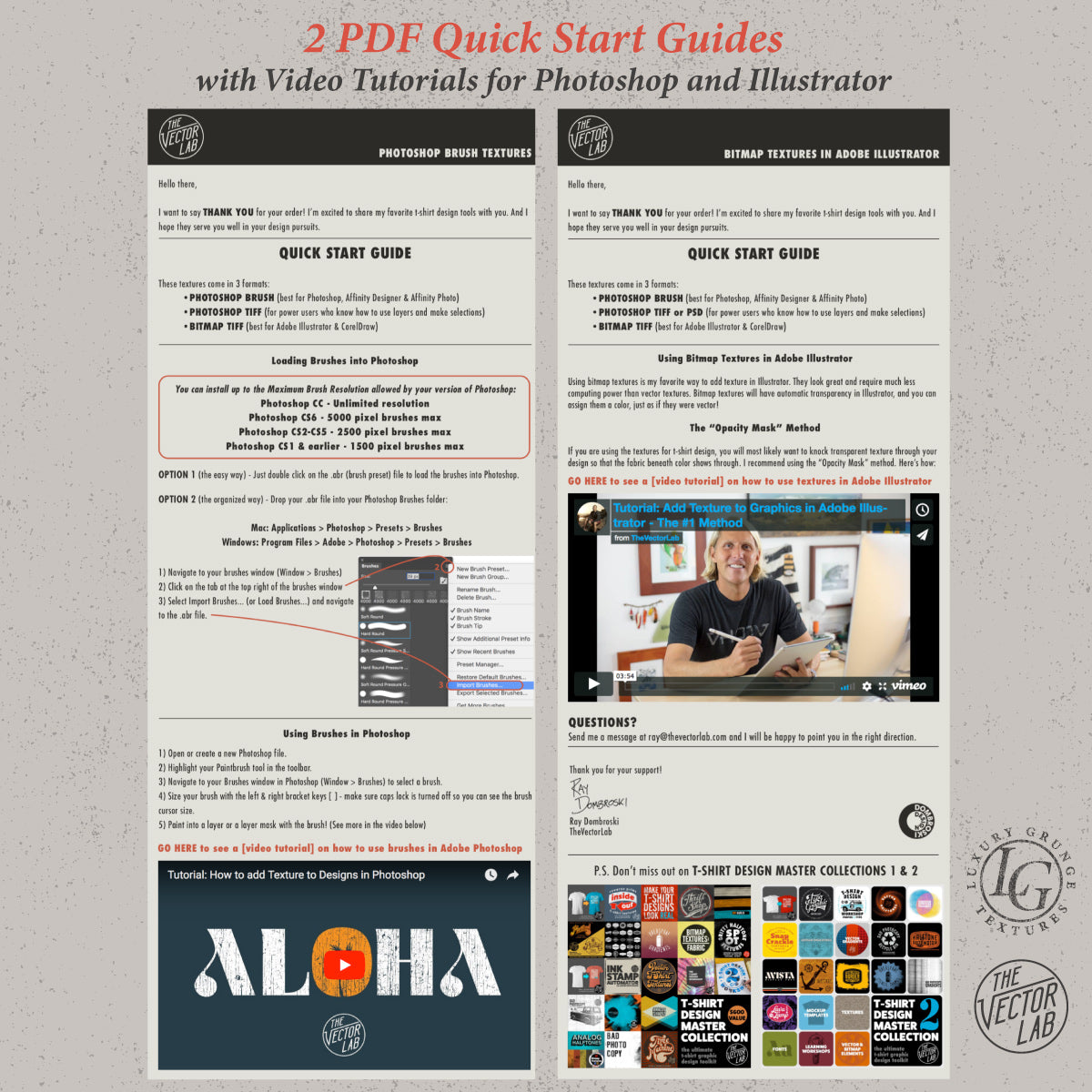
Luxury Grunge Textures
Apply gritty and grungy texture to your designs, logos, typography, and illustrations.
Optimized for t-shirt designs. Adding texture means less ink, resulting in softer, more luxurious t-shirts!
55 gritty & grungy textures. A wide variety of styles: halftones, speckles, scrapes, streaks, cracks, grunge, and gritty linear patterns. Compatible with Adobe Photoshop, Adobe Illustrator, CorelDraw, Affinity Designer, and Affinity Photo.
What's included:
-
55 textures
- PDF Quick Start Guides + 3 Tutorial Videos showing how to use the textures in Photoshop and Illustrator.
How to use the textures:
• Photoshop Brush - Load the brushes into Photoshop, Affinity Designer, or Affinity Photo. Select a brush, choose a color, and paint texture right into your design. 4000 x 4000 pixels. Extra versions for all versions of Photoshop CS through CC.
• Regular TIFF - Perfect for use in Photoshop and Affinity Photo. 4000 x 4000 pixels.
• BITMAP TIFF - Ultra high resolution: 12,000 x 12,000 pixels. Best for Adobe Illustrator.
These files are ideal for screen print production & color separations using Illustrator because they have no greyscale; only black or white pixels. When viewed in Illustrator, Bitmap Tiff files have automatic transparency and can easily be assigned any color.
Shown in the tutorial video, you can also use "Opacity Mask" method to knock transparency through your designs in Illustrator, so the background color shows through.
Did you know: Luxury Grunge Textures are also part of T-Shirt Design Master Collection 2, a huge bundle of t-shirt design resources.