T-Shirt Design Workshop 2: Mixed Media Design
Recommended: T-Shirt Design Workshop 2 is also part of T-Shirt Design Master Collection, the best deal on the most popular bundle of t-shirt design resources.
You may also be able to get access to T-Shirt Design Workshop 2 with different pricing options on Skillshare or Udemy.
Improving your t-shirt design skills is one of the most rewarding investments that you can make in your design career.
In this workshop we will go over the entire process of creating a t-shirt design, from finding ideas all the way to sending your designs out to be printed.
We will send out the design to 3 different printers. At the end, those shirts will be unboxed so you can see exactly how they came back from the printer (there will be a few unexpected surprises you can learn from!)
These 2.5 hours of content are packed with loads of actionable t-shirt graphic design techniques that can’t be found anywhere else.
Here are some of the highlights:
- Design like a pro, working seamlessly between Photoshop, Illustrator, and pencil & paper. Ensure that your designs come out as good or better than you had initially imagined.
- Learn 2 different methods to create your own color separations (using Photoshop and Illustrator) without the need for any extra other expensive color separation software.
- Learn the digital and analog tools essential to being a t-shirt graphic designer
- How to access and use hundreds of top quality fonts with Adobe Typekit, included at no extra charge with most Adobe Creative Cloud subscriptions.
- Create your own Photoshop brushes to quickly add hand-made texture and color to your graphics.
- Make multiple colorways of your graphic so it looks great on light, dark, and colored shirts.
- Avoid common mistakes by properly setting up your designs to be printed with the exact colors, sizing, and placement that you want.
As a bonus, you will also receive the following downloadable files:
- The Photoshop watercolor brushes made in the workshop.
- All 3 colorways of the finished “South Shore” design in Photoshop format.
- The “index” and “halftone” color separations made in the workshop.
What are the requirements?
- Students should have some prior knowledge of Photoshop and Illustrator. Skills such as how to scan images into Photoshop, an understanding of layers, and how to size images. This is not a basic entry level course for Photoshop and Illustrator.
Curriculum (video lectures)
- Introduction (01:44)
- Tools and Materials (09:40)
- Create a Project (00:50)
- Pinterest (03:27)
- Organizing Inspiration (02:20)
- Thumbnail Sketching (00:58)
- Creating Basic Shapes in Illustrator (03:10)
- Type Layout (10:00)
- Using Adobe Typekit (02:28)
- Creating Alternate Layouts (05:20)
- Refine the Design (04:16)
- Pixels to Paper (01:07)
- Drawing Outlines (03:08)
- Using a Watercolor Pencil (05:30)
- Photoshop (11:32)
- Refine the Drawing (05:28)
- Back into Photoshop (06:59)
- Make a Watercolor Photoshop Brush (03:08)
- Painting with Photoshop Brushes (04:01)
- Colorways (03:21)
- Sizing your Graphic Part 1 (02:42)
- Sizing your Graphic Part 2 (04:17)
- Pantone Colors for Screen Printing (01:35)
- Setting up a Spec Sheet for Screen Printing (05:24)
- Making Index Color Separations for Screen Printing (19:10)
- Making Halftone Color Separations for Screen Printing (13:49)
- Sending Designs out for DTG and Sublimation Printing (09:16)
- Printed T-Shirts Arrive (06:40)
- Closing Thoughts (01:17)
Did you know: T-Shirt Design Workshop 02 is also part of T-Shirt Design Master Collection, the best deal on the biggest bundle of t-shirt design resources.