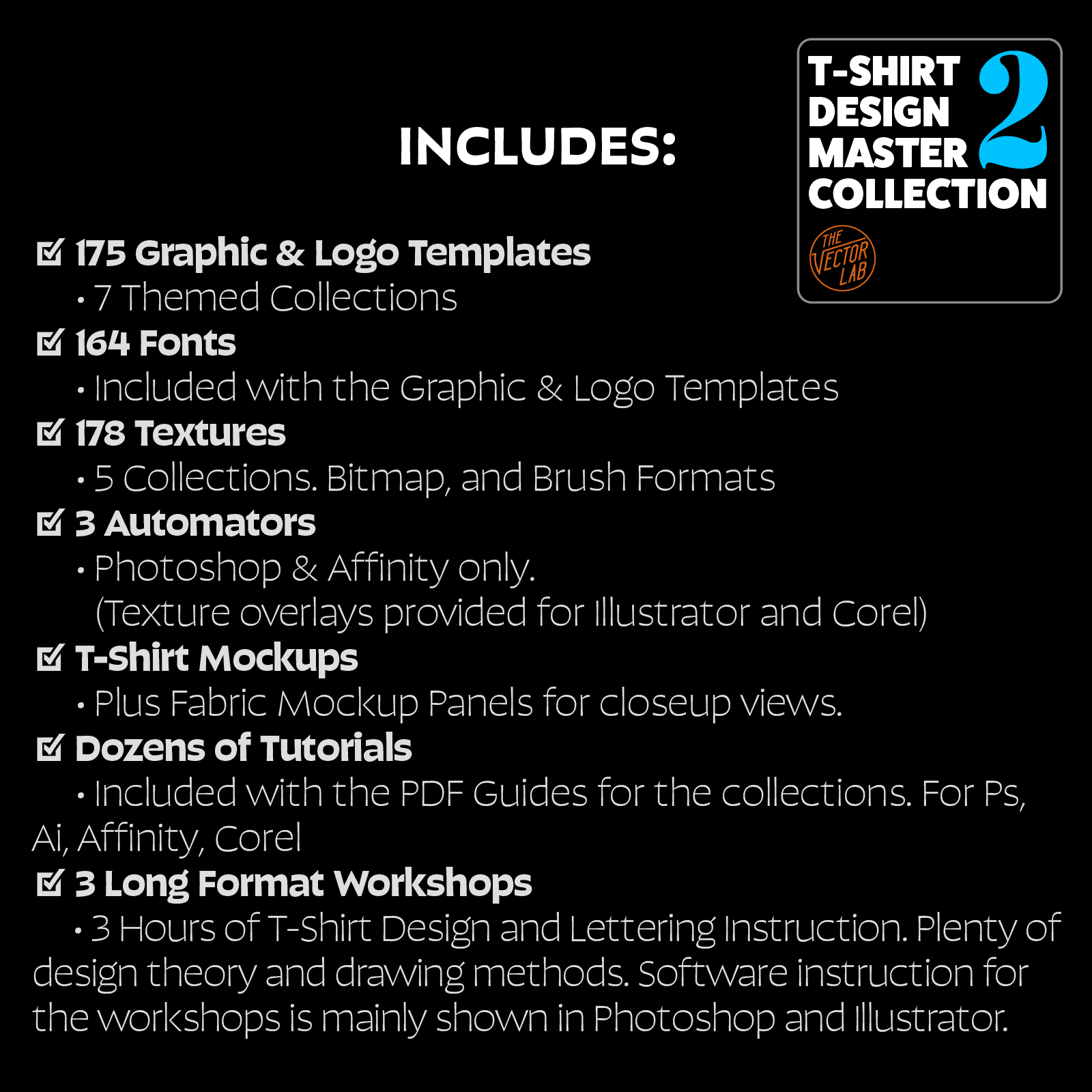



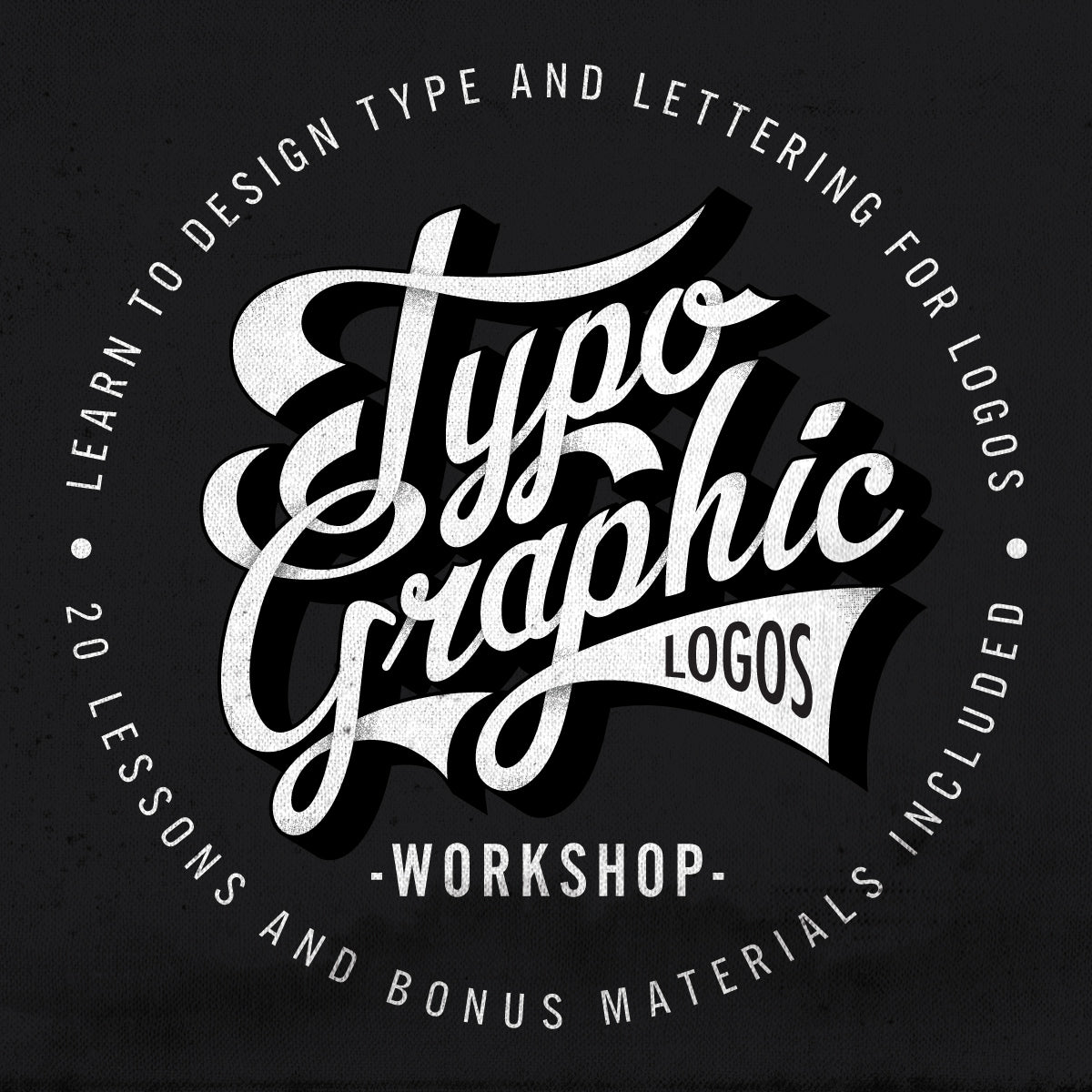



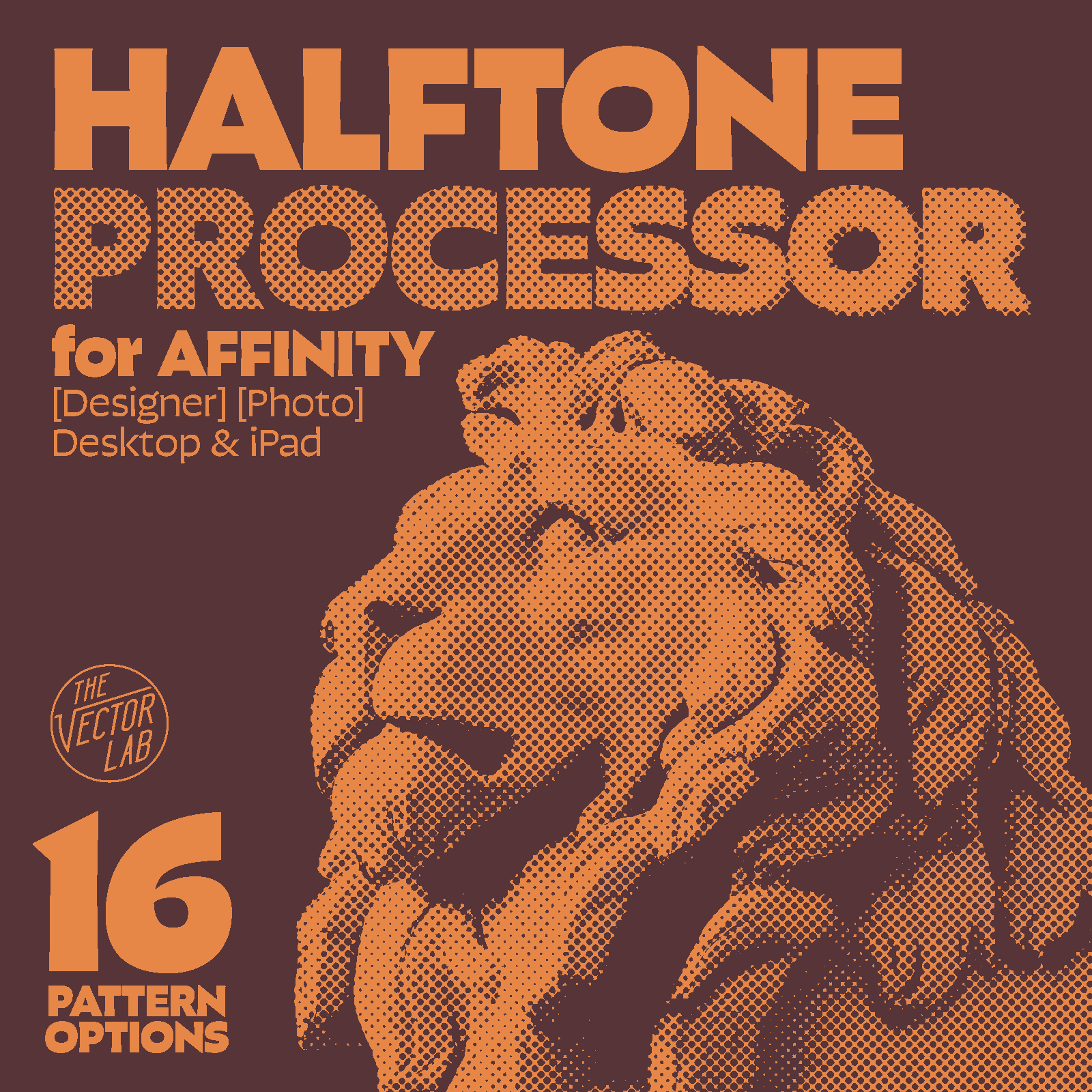
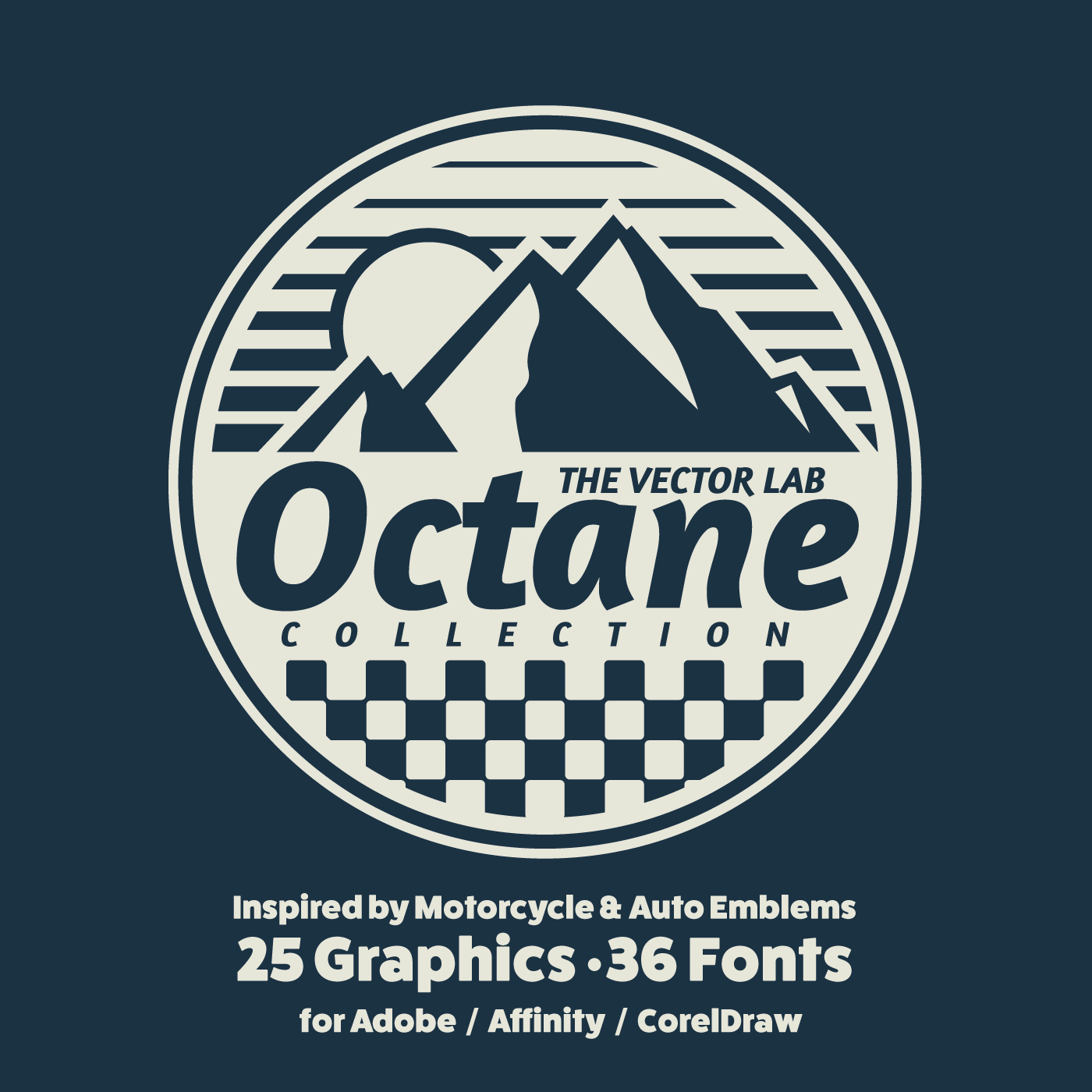
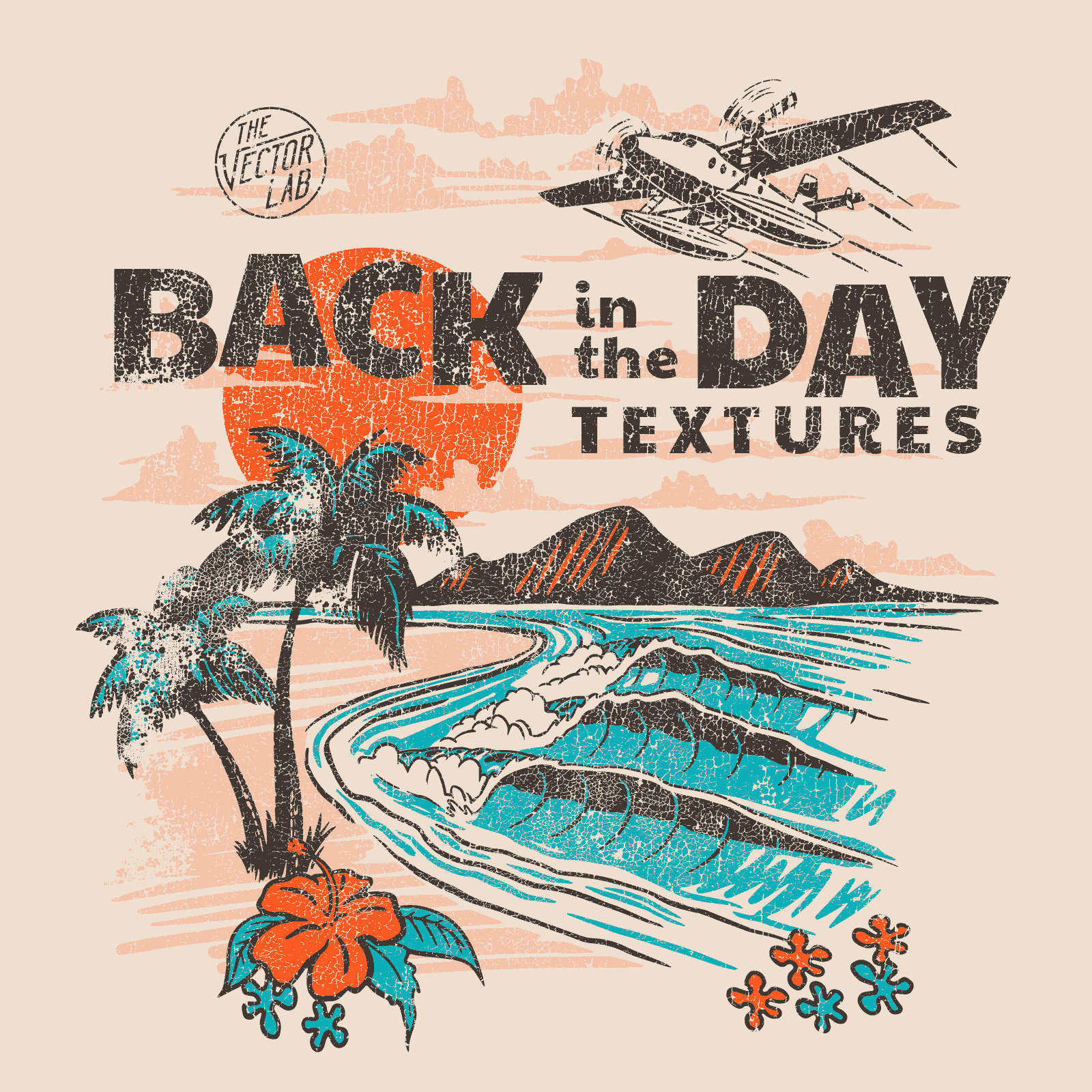
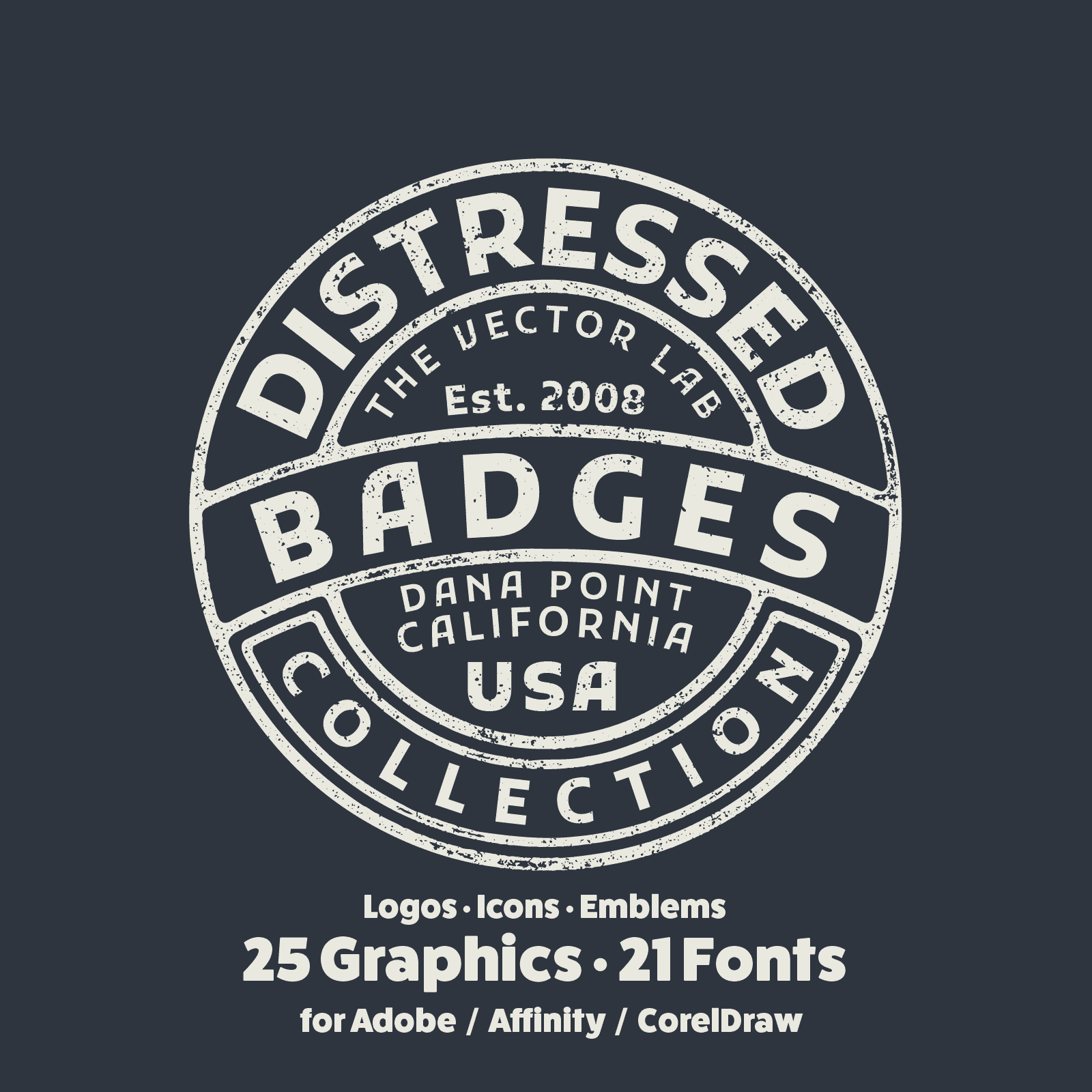
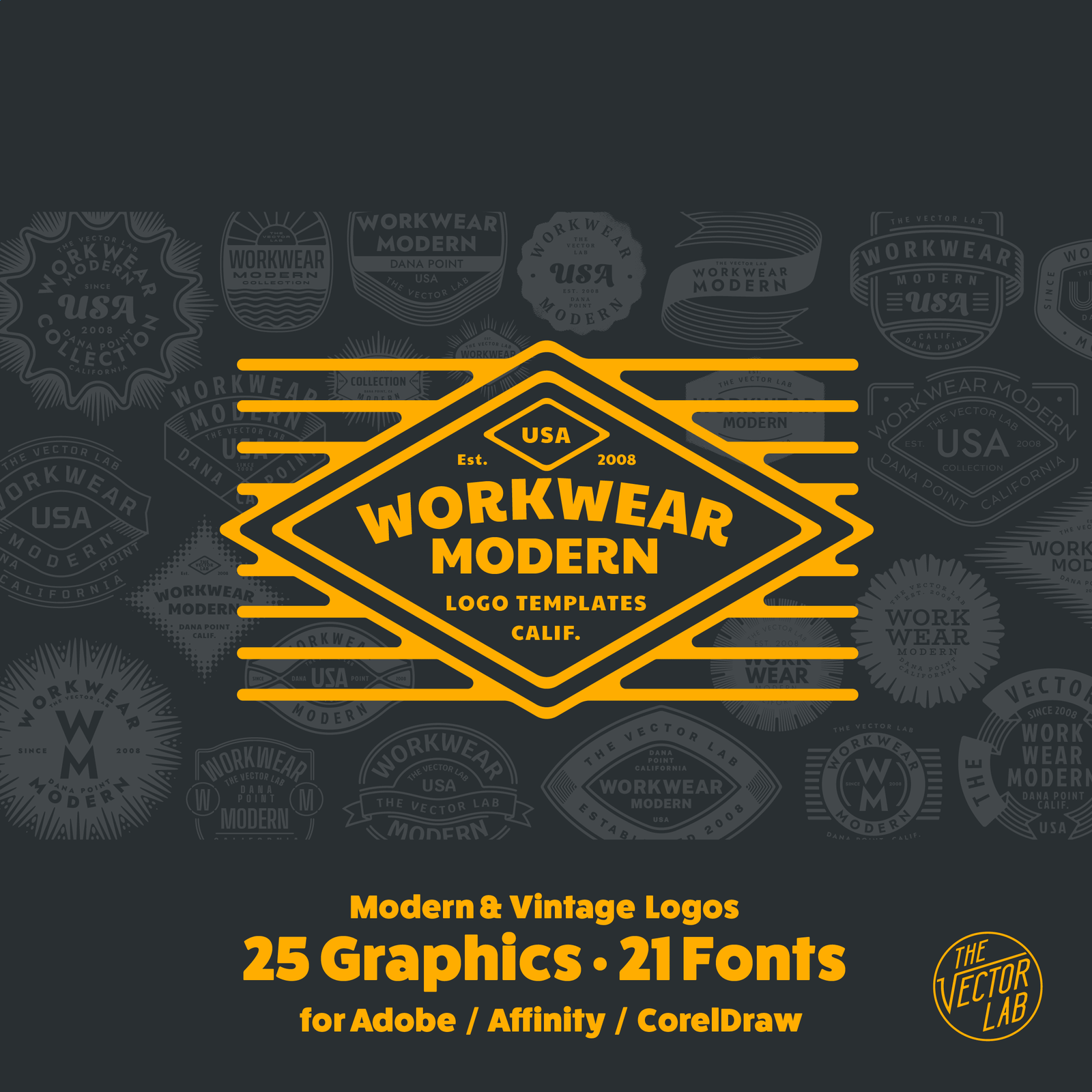



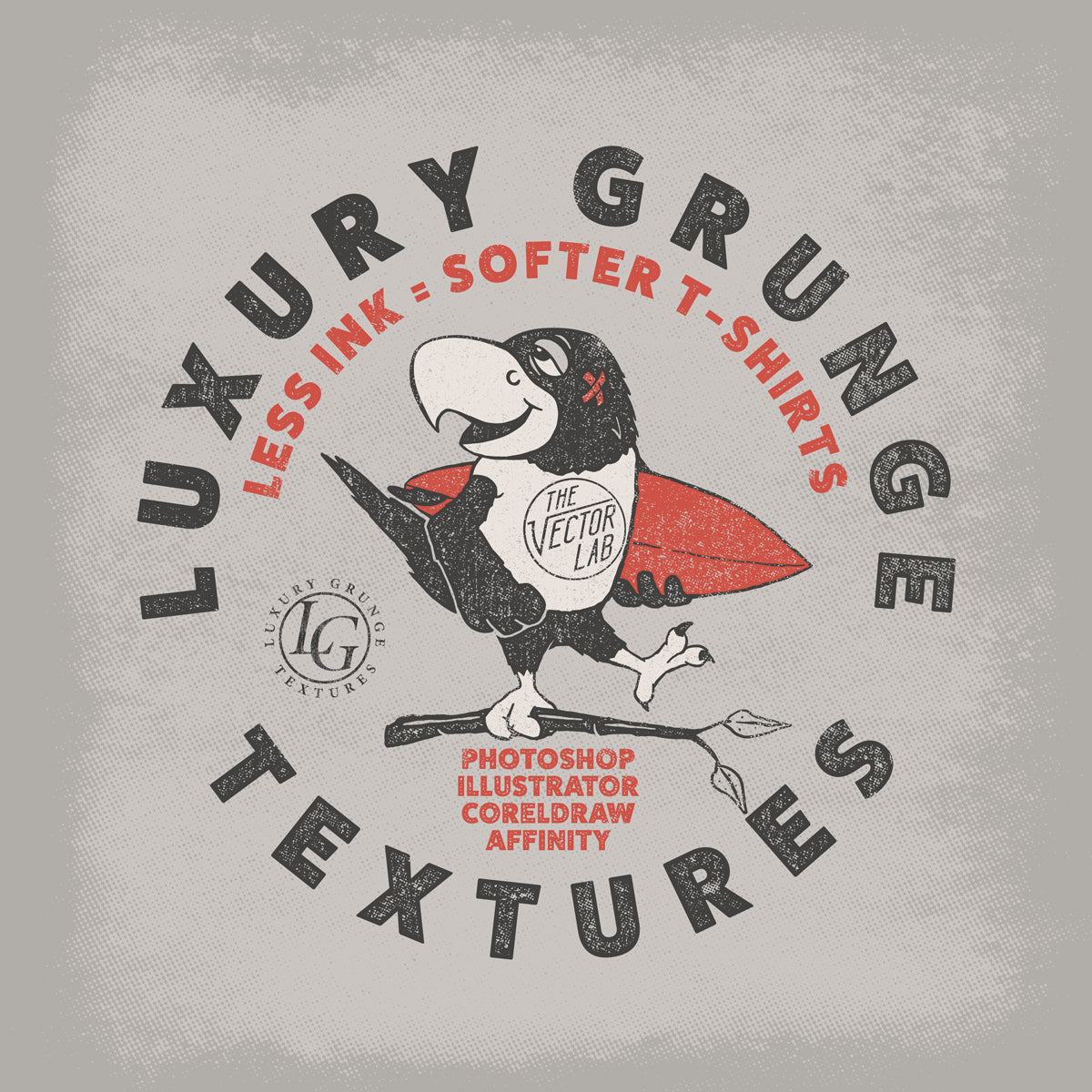

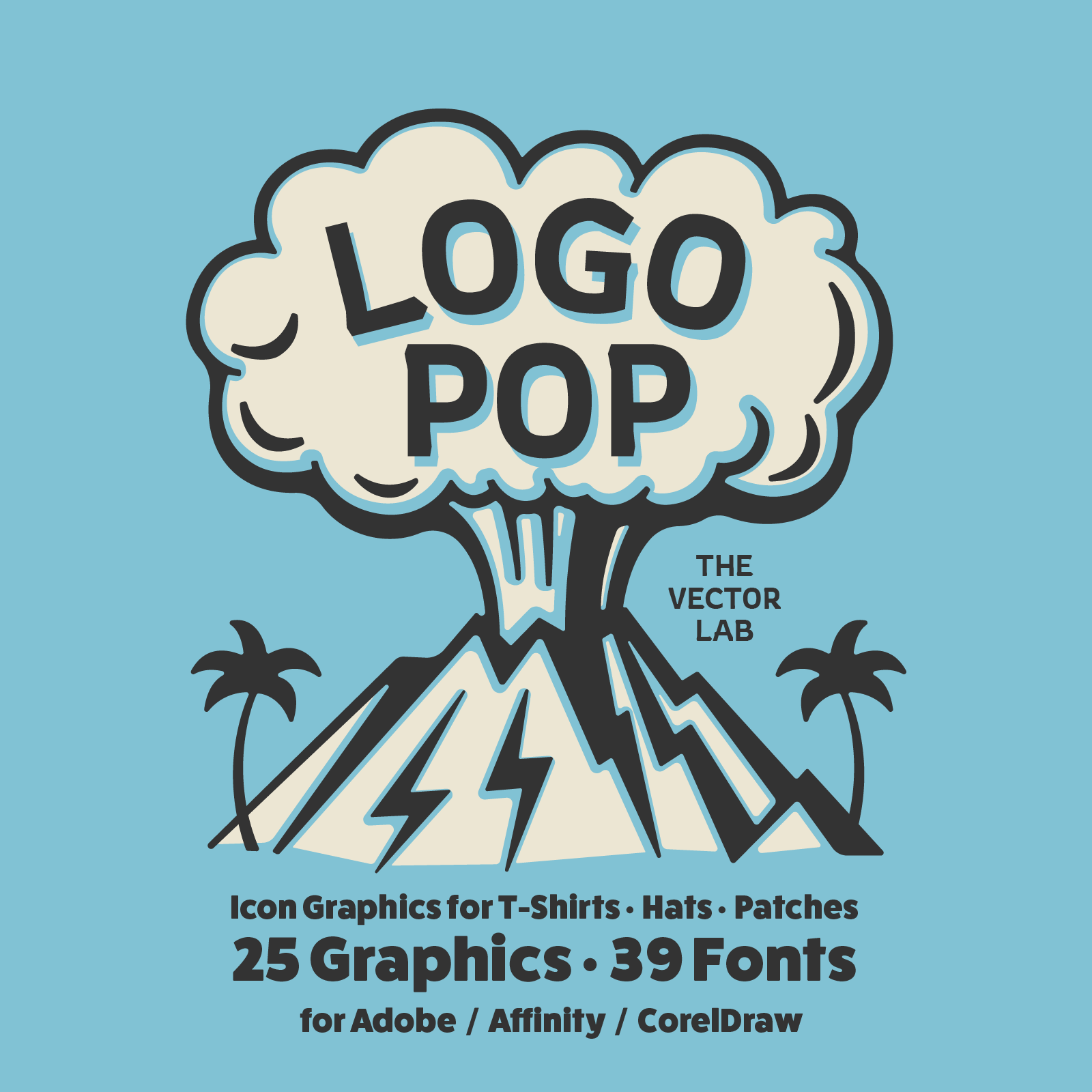

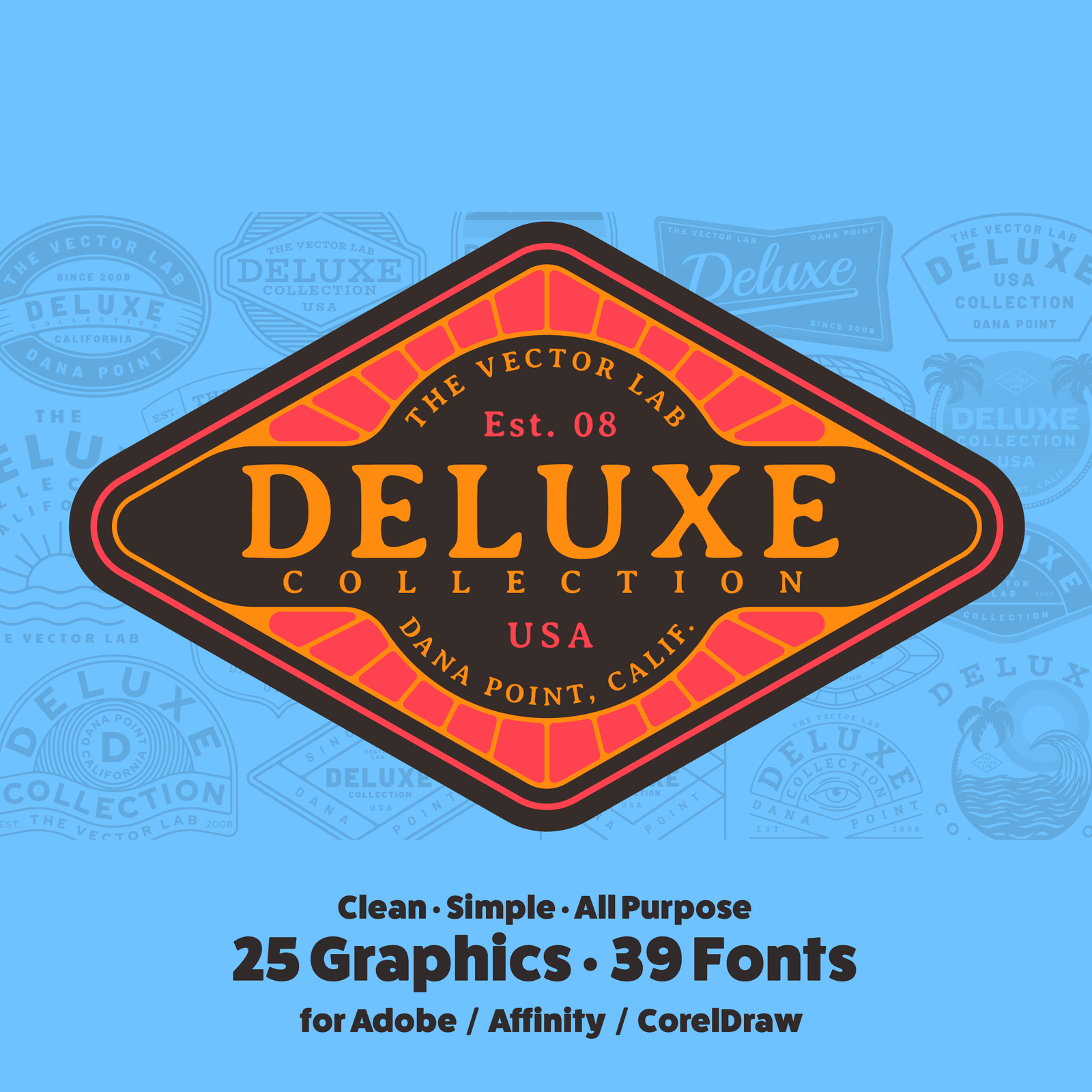
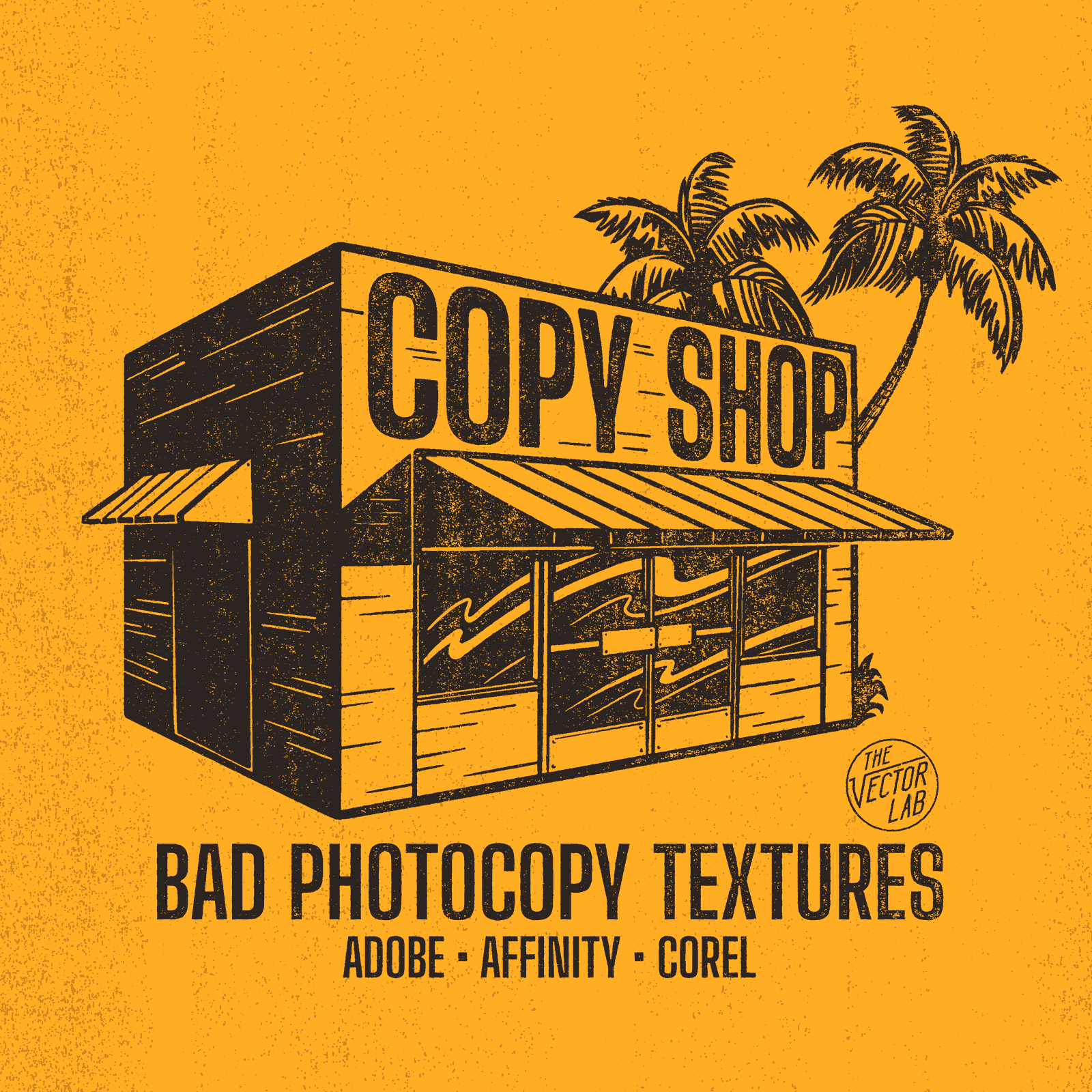
T-Shirt Design Master Collection 2
Rated 5.0 out of 5 stars
330 Reviews
$149.00$904.00
Save time and make better designs
Mockup Templates • Graphic & Logo Templates • Fonts • Textures • Workshops • Tutorials
What you get:
- More than $904 worth of t-shirt design resources, if purchased individually.
- A Commercial License which means that you can print the Licensed Material (designs, textures, and templates) onto items for sale, such as t-shirts.
- Instructions and tutorial videos.
APPAREL MOCKUP TEMPLATE COLLECTIONS
-
Flat-Lay Pro T-Shirt Mockups ($34)
-
Fabric Mockup Panel
LOGO TEMPLATES
-
T-Shirt Logo Templates ($34)
- Standard Logos ($75)
-
Octane Badges ($79)
-
Distressed Badges ($75)
-
Workwear Modern ($79)
-
Logo Pop ($79)
- Deluxe ($75)
TEXTURES
- Luxury Grunge Textures ($34)
- Snap Crackle Textures ($34)
- Detail Textures ($34)
-
Back In The Day Textures ($34)
-
Copy Shop ($34)
"AUTOMATORS"
Apply instant effects.
-
T-Shirt Texture Automator ($34)
-
Halftone Processor ($35)
- Distressed Border Automator ($29)
VECTOR ELEMENTS
- Artisan Engravings ($34)
LONG FORMAT T-SHIRT DESIGN COURSES
Online Instruction, Design Tips & Techniques. Watch any time. Software instruction is shown in Photoshop and Illustrator.
- Fast Font Mods ($24) Learn how to create custom lettering and type-based logos from regular fonts.
- T-Shirt Design Workshop 3: Designing with Photos and Type ($24) This course will show you how to build a unique photo & type-based t-shirt design.
- Typographic Logos Workshop: Typography & Lettering for Logo Design ($24) Learn the beginning to end process for creating your own custom type-based logo.
T-Shirt Design Master Collection 2 is not a standalone app. You will need Adobe, Affinity, or CorelDraw software to use this product.
*When adding to cart, please make sure to indicate one of the following software preferences:
- for ADOBE (Works in Photoshop & Illustrator CS4, CS5, CS6, CC, 2020 desktop Mac and PC)
- for AFFINITY (Works in Affinity Designer and Affinity Photo 1.8.3 or newer for Mac, PC, and iPad)
- for CORELDRAW (Works in CorelDraw X3 (year 2006) or newer for Mac and PC)