Bundle & Save: 10% off $100 / 20% off $200 / 30% off $300 (applied automatically in checkout)
Bundle & Save: 10% off $100 / 20% off $200 / 30% off $300 (applied automatically in checkout)
Add description, images, menus and links to your mega menu
A column with no settings can be used as a spacer
Link to your collections, sales and even external links
Add up to five columns
Add description, images, menus and links to your mega menu
A column with no settings can be used as a spacer
Link to your collections, sales and even external links
Add up to five columns
How to Apply Transparent Texture in Photoshop
Learn:
- Techniques for applying transparent textures using black and white textures.
- How to scale textures correctly.
- Why layer masks are the most effective method.
Have a look at our favorite Texture Collections.